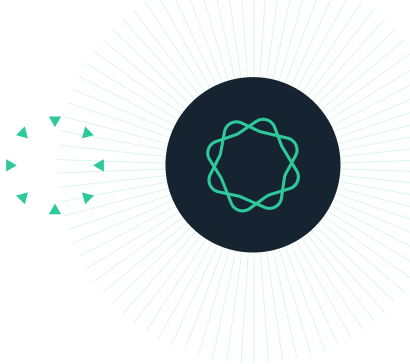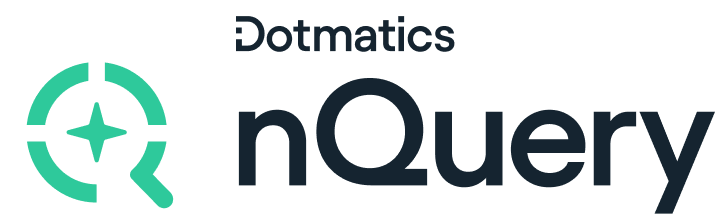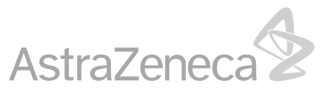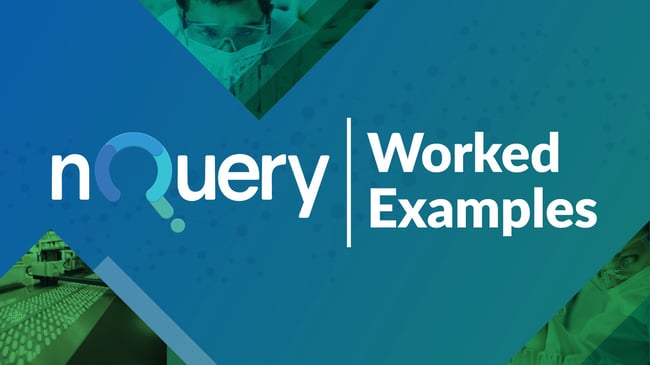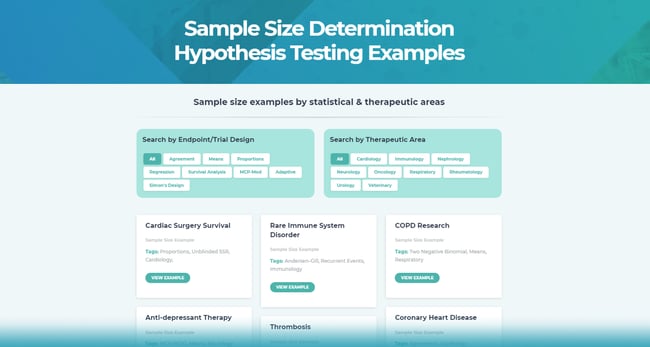Today study designs and statistical methods have never been more varied or more complex. Yet, one of the central questions when designing your study remains the same. What is the appropriate sample size for my study?
What Is The Appropriate Sample Size For My Study?
nQuery is the world’s most trusted clinical trial design platform. nQuery covers all phases (I - IV) and all types of trial designs (classical to adaptive). So whether you're planning to do a simple t-test analysis, you want to undertake a complex simulation of a survival study when planning it, or you wish to take advantage of interim monitoring in a group sequential design. You can be confident that our sample size software will provide you with all the statistical tools you need to find the sample size for your study.
Find The Appropriate Sample Size Method For My Study
In nQuery finding the appropriate sample size method for your study is easy. Simply go to select test design and goal window and select the relevant options for your study. All your options will now appear below. So whether selecting the type of data which would be analyzed, the number of groups being compared or the type of analysis being conducted, finding the sample size method for your study is an easy task. You can also use the search bar to search for the table name that's appropriate for your study.
Powerful Plotting Features - Power Vs Sample Size Plots
After you've completed your sample size determination, nQuery provides a number of powerful options for you to further explore your results. One of these options is the plotting features. The two most commonly used plots are the power versus sample size plot and the plot user selected rows plot. The power versus sample size plot allows you to quickly and automatically see what the effect of changing sample size will be on the power in one or more columns. This then creates an interactive plot where you can get a deeper understanding of the effect of varying the sample size would have.
Powerful Plotting Features - Plot User Selected Rows
With the plot user selected rows feature, you can visually explore the effect of changing any of your assumptions over a range of values and seeing what effect it would have on any of the solvers in the table.
For example, in the two sample t-test we can see the effect of changing anything from the significance level to the standard deviation on any of the solvers in the table which in this table would be for; the effect size, sample size or power. We can then specify a range of values that we wish to look at. And also the number of values we wish to see. This then creates an interactive graph that we can use to explore our results. In this case seeing the effect of changing the significance level on the sample size per group.
Further Plots
nQuery also provides a number of specialized plotting options for specific tables. For example, in the two sample survival simulation table, you will be provided with a survival vs. time plot that describes the scenario being used in the simulation. Another example is in a group sequential table you'll be provided with a boundary plot which gives the boundaries of rejection for futility or efficacy at each time point.
Specify Multiple Factors
The specify multiple factors tool allows you to quickly and efficiently explore a number of scenarios in your sample size table. In the specify multiple factors tool you can enter one or more values for each of the assumptions required in that table. If you enter multiple values for a particular assumption then each of these will be used in the table above and if this is done for more than one assumption then all combinations of all the values will be included in the main table.
Side Tables
When determining the sample size that you need for your trial to produce a statistical significant result, you may sometimes not have a direct estimate of a required value for the sample size calculation. However, you may have access to additional information which could be used to derive this value. In nQuery in these scenarios we provide side tables.
For example, in a one way analysis of variance using nQuery if we had three groups and we want to derive a value for the variance of means if we select the variance of means row the effects size side table will appear below the main table. In this table we could enter the expected means in each of the three groups and derive a value for the variance of means by entering the values, selecting compute and then clicking transfer to place it in the main table.
In our sample size software a large number of tables provide these types of side tables, to allow you to quickly get from results that you are likely to have, to those that are required for your sample size determination. These range from effects size side tables like shown here to those that specify a covariance matrix in a repeated measure design to a complex survival simulation scenario.
The complete trial design platform
for your sample size calculations
Event & Enrollment Prediction
nQuery Predict is the predictive module of the nQuery platform. It uses powerful modeling and simulation to accurately forecast your study duration. Model timelines for important trial milestones such as accrual and events. Identify roadblocks and take action to keep your trial on schedule.
Adaptive Design
nQuery Adapt is the adaptive module of the nQuery platform Adaptive trials empower researchers to make decisions about their trial while it is still ongoing. By monitoring information as it becomes available they can maximize the value probability of success for their trial.For example in a group sequential design a researcher could choose to end the trial early if the evidence suggests that there is a very high probability that a trial would end in success or failure. By stopping the trial early they can minimize the cost of the trial and reduce patient risk.We continue to add adaptive designs such as Group Sequential Trials and ensure you have access to the latest innovations in adaptive design. This will ensure that you will have access to the flexibility you need to make sure that your trial is a success at each stage of the process.
Bayesian Assurance
nQuery Bayes is the Bayesian module of the nQuery platform. Using assurance also known as Bayesian power you can integrate prior uncertainty about the effect size or other parameters to gain a more complete understanding of your sample size estimate. Whether using previous data or eliciting expert opinion using frameworks such a SHELF to construct a prior, with assurance you will gain insights into the effect of uncertainty on the true probability of success for your trial.
nQuery - Clinical trial design platform for biostatisticians
Reduce the risk and cost of your clinical trial by using nQuery as your sample size software. nQuery helps biostatisticians calculate the appropriate sample size by implementing both Frequentist & Bayesian Statistics to optimize their trial design. As the world's leading sample size calculator nQuery plays an important part in any Biostatisticians toolkit.
See More Benefits of nQue