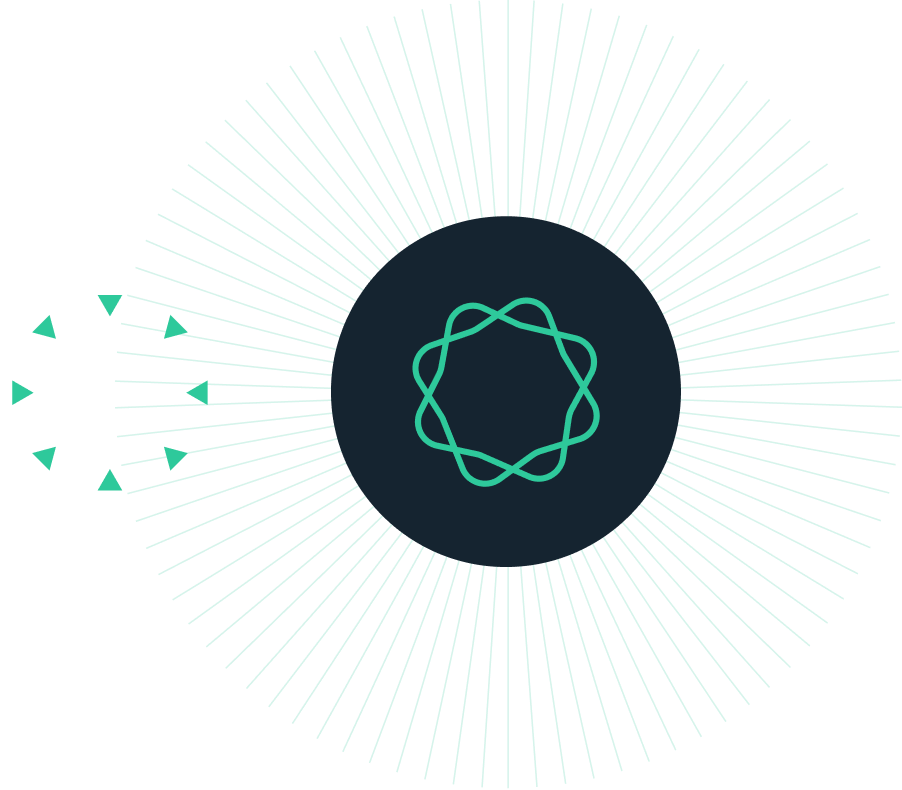

Scientific intelligence platform for AI-powered data management and workflow automation
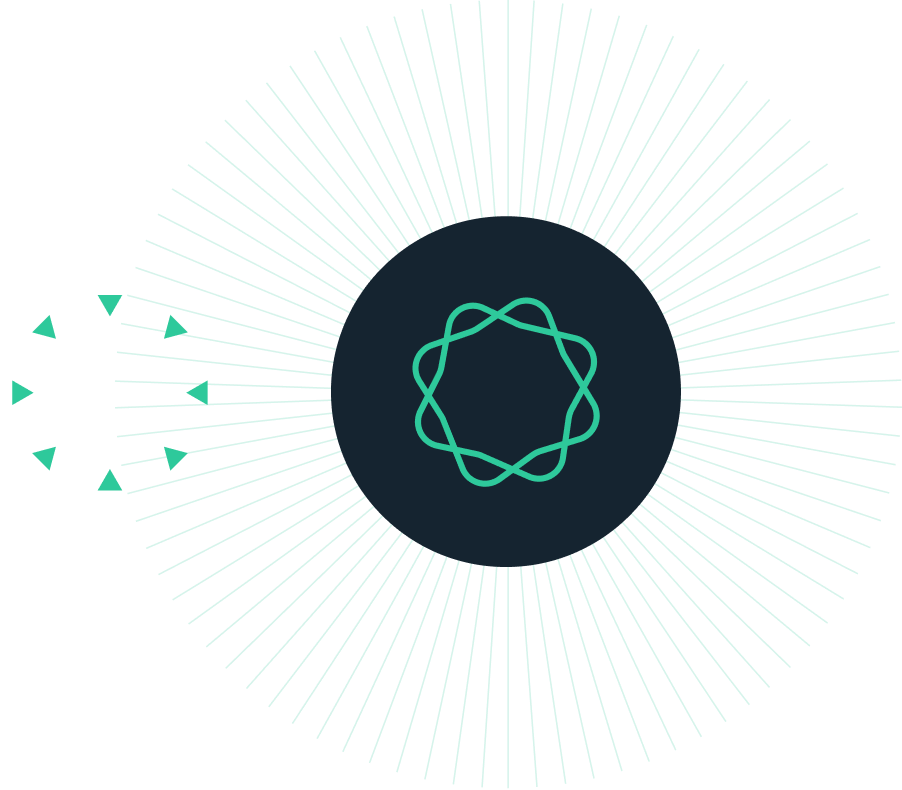

Scientific intelligence platform for AI-powered data management and workflow automation

Objective: We assessed the efficacy and safety of brodalumab, a human monoclonal antibody against interleukin-17 receptor A (IL17RA), in a phase 2, randomized, double-blind, placebo-controlled study involving patients with psoriatic arthritis.
Year: 2006
Source: New England Journal of Medicine
Link: https://www.nejm.org/doi/full/10.1056/NEJMoa1315231
Clinical Area: Respiratory
| Sample Size Section in Paper/Protocol: |
|
''We estimated that we would need to enroll 163 patients, given an expected mean (±SD) annual decline in the FVC of 9±16 percent of the predicted value and a dropout rate of 15 percent, to achieve a two-sided alpha level of 0.05 and a statistical power of 90 percent.” |
Summary of Necessary Parameter Estimates for Sample Size Calculation:
| Parameter | Value |
| Significance Level (2-Sided) | 0.05 |
| Difference in Means | 9 |
| Common Standard Deviation | 16 |
| Sample Size/ Group (adjusted for dropout) | 69 |
| Dropout | 15% |
Note: Final analysis was conducted using ANCOVA model using baseline as a covariate. This study or resultant future studies could use effect of baseline covariate to adjust sample size downwards due to between-subjects variance decrease.
In the case of ANCOVA analysis, the only additional information necessary would be an estimate of R2 between the response and the baseline covariate (or average R2 if other covariates were used). For example, using the ANCOVA sample size table available in nQuery + nTerim 3.0 for the above study and assuming a 10% R2 between baseline and the response would have yielded an adjusted sample size of 61 per group after dropout.
Step 1:
Select the Two Sample Student’s t-test (equal variances) from the Study Design Pane.
.png?width=568&name=Sample%20Size%20Calculator%20Example-%20nQuery-%20Example%2011-%20Img%2001-%20Two%20Sample%20Student%E2%80%99s%20t-test%20(equal%20variances).png)
Step 2:
Enter the parameter values for power calculation taken from the study design.
.png?width=462&name=Sample%20Size%20Calculator%20Example-%20nQuery-%20Example%2011-%20Img%2002-%20Two%20Sample%20Student%E2%80%99s%20t-test%20(equal%20variances).png)
Step 3:
Once sample size is entered, power is calculated automatically.
| This gives a power of 90% as per the study design. |
.png?width=432&name=Sample%20Size%20Calculator%20Example-%20nQuery-%20Example%2011-%20Img%2003-%20Two%20Sample%20Student%E2%80%99s%20t-test%20(equal%20variances).png)
Step 4:
Once the calculation is completed, nQuery Advanced provides an output statement summarizing the results. It States:
| Output Statement: |
|
A sample size of 68 in each group will have 90% power to detect a difference in means of 9 assuming that the common standard deviation is 16 using a two group t-test with a 5% two-sided significance level. |
.png?width=697&name=Sample%20Size%20Calculator%20Example-%20nQuery-%20Example%2011-%20Img%2004-%20Two%20Sample%20Student%E2%80%99s%20t-test%20(equal%20variances).png)
Copyright © Statsols. All Rights Reserved. Do Not Sell or Share My Personal Information. Privacy Policy .