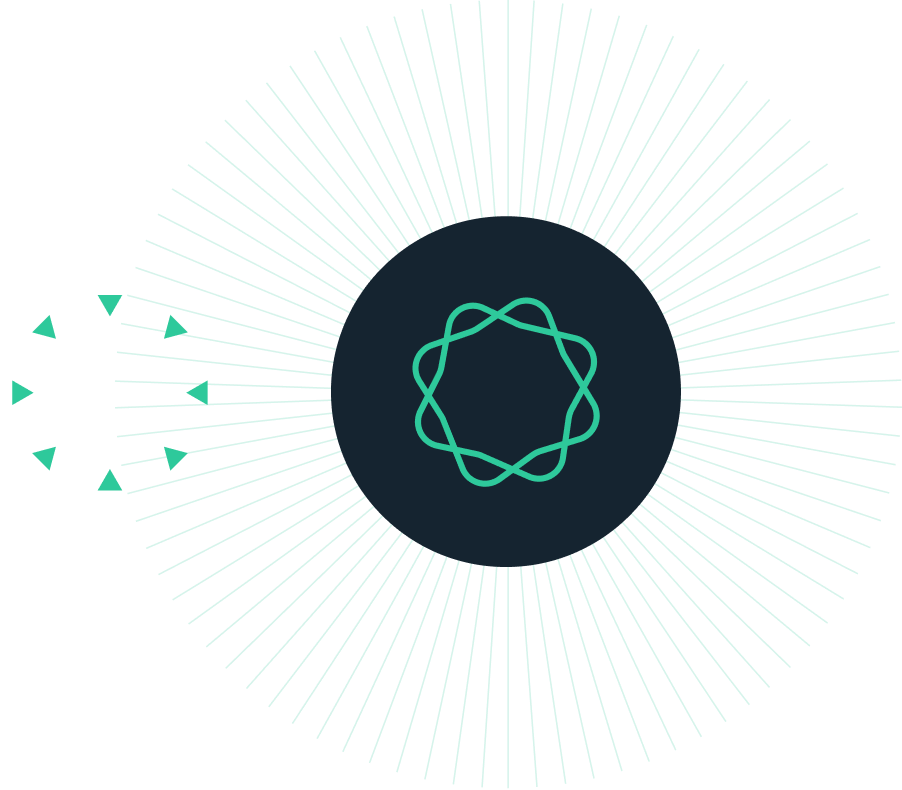

Scientific intelligence platform for AI-powered data management and workflow automation
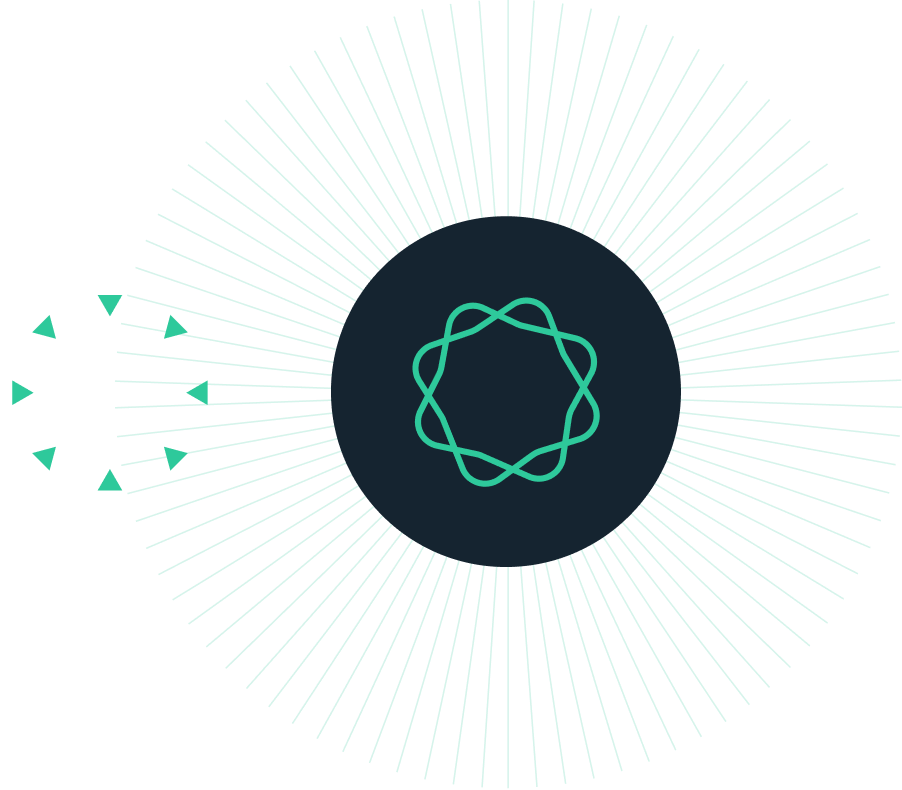

Scientific intelligence platform for AI-powered data management and workflow automation

Objective: To assess the efficacy and safety of Sunitinib® in recurrent ovarian, fallopian tube and peritoneal carcinoma.
Year: 2013
Source: Gynecologic Oncology, Volume 128, Issue 2
Link: https://www.sciencedirect.com/science/article/pii/S009082581200652X
Protocol: https://clinicaltrials.gov/ct2/show/NCT00768144
Clinical Area: Oncology
| Sample Size Section in Paper/Protocol: |
|
“This study used a two-stage design to evaluate efficacy of sunitinib based on overall |
Summary of Necessary Parameter Estimates for Sample Size Calculation:
| Parameter | Value |
| Significance Level, ⍺ | 0.05 |
| Maximum Ineffective Proportion, 𝜋 0 | 0.05 |
| Minimum Efficacy Proportion, 𝜋 1 | 0.2 |
| Power | 85% |
| Design Criterion | Minimax (Note: This was not explicitly stated in the protocol) |
Step 1:
Select the POT11 Two Stage Phase II Design (Simon’s Design) table from the Select Test window.
This can be done using the radio buttons or alternatively, you can use the search bar at the end of the Select Test window.
%20-%20%20Sample%20Size%20Example%202_Page_3_Image_0001.jpg?width=654&name=Two%20Stage%20Phase%20II%20(Simons%20Design)%20-%20%20Sample%20Size%20Example%202_Page_3_Image_0001.jpg)
Step 2:
Enter the parameter values for sample size calculation taken from the study design. The required sample size will automatically calculate once values for ⍺, 𝜋 0 , 𝜋 1 and Power are entered. (Note that the “Optimum Search Value” and “Lower N Limit” parameters are only required under the “Optimum” design criterion.)
%20-%20%20Sample%20Size%20Example%202_Page_4_Image_0001.jpg?width=574&name=Two%20Stage%20Phase%20II%20(Simons%20Design)%20-%20%20Sample%20Size%20Example%202_Page_4_Image_0001.jpg)
The analysis results in a total sample size of 35, with 17 patients in stage one, and a further 18
added for stage two. The actual significance level is 0.028 and the power of the test is 85.01%. At the final analysis, if four or less responses are observed in total, then the drug is rejected. The overall probability of early termination is 41.8%.
Step 3:
Once the calculation is completed, nQuery provides an output statement summarizing the results.
It states:
“Under the minimax design criterion, a sample size of 35 is required to test a null hypothesis of H₀: π ≤ 0.05 versus an alternative hypothesis of H₁: π ≥ 0.2 with a one-sided significance level of 0.028 and 85.01% power, where π is the true proportion of successes. This design results in an expected sample size of 27.474 and a probability of early termination of 0.418.
If the number of responses is less than or equal to 0 out of 17 subjects in the first stage then the trial will be stopped. If the trial proceeds to the second stage, 35 subjects in total will be studied. If 4 or less responses are observed, then the drug or treatment is rejected.”
%20-%20%20Sample%20Size%20Example%202_Page_4_Image_0002.jpg?width=770&name=Two%20Stage%20Phase%20II%20(Simons%20Design)%20-%20%20Sample%20Size%20Example%202_Page_4_Image_0002.jpg)
Step 4:
We can compare the Minimax design with the Optimum and Single Stage designs by completing two additional columns in nQuery with the same ⍺, 𝜋 0 , 𝜋 1 and power parameters and selecting the appropriate Design Criterion.
%20-%20%20Sample%20Size%20Example%202_Page_5_Image_0001.jpg?width=722&name=Two%20Stage%20Phase%20II%20(Simons%20Design)%20-%20%20Sample%20Size%20Example%202_Page_5_Image_0001.jpg)
In this case, the optimum design results in a total sample size of 41, while the single-stage and
minimax designs result in a total sample size of 35.
Step 5:
nQuery advanced also provides plotting options. To access the plotting tools, highlight the
completed columns that you wish to work with, go to the menu and select:
Plot > User-Selected Rows.
%20-%20%20Sample%20Size%20Example%202_Page_5_Image_0002.jpg?width=745&name=Two%20Stage%20Phase%20II%20(Simons%20Design)%20-%20%20Sample%20Size%20Example%202_Page_5_Image_0002.jpg)
In this case, we will display how the total sample size for each design criterion is affected when
the maximum ineffective proportion varies between 0.005 and 0.075
%20-%20%20Sample%20Size%20Example%202_Page_6_Image_0001.jpg?width=380&name=Two%20Stage%20Phase%20II%20(Simons%20Design)%20-%20%20Sample%20Size%20Example%202_Page_6_Image_0001.jpg)
The Edit button at the top of the output allows users to customize the appearance of the plot.
%20-%20%20Sample%20Size%20Example%202_Page_6_Image_0002.jpg?width=828&name=Two%20Stage%20Phase%20II%20(Simons%20Design)%20-%20%20Sample%20Size%20Example%202_Page_6_Image_0002.jpg)
The null hypothesis (response = 5%) reflected a response rate of no clinical benefit while the
alternative hypothesis (response = 20%) reflected a desired response. The type 1 error (falsely
accepting a non-promising therapy) rate was set at 0.05 and the type II error (falsely rejecting a promising therapy) was set at 0.15. A two-stage design using a two-side type 1 error rate of
0.05 was conducted enrolling 17 evaluable participants in stage one and 18 participants in
stage two if one or more participants achieved a CR or PR
Copyright © Statsols. All Rights Reserved. Do Not Sell or Share My Personal Information. Privacy Policy .