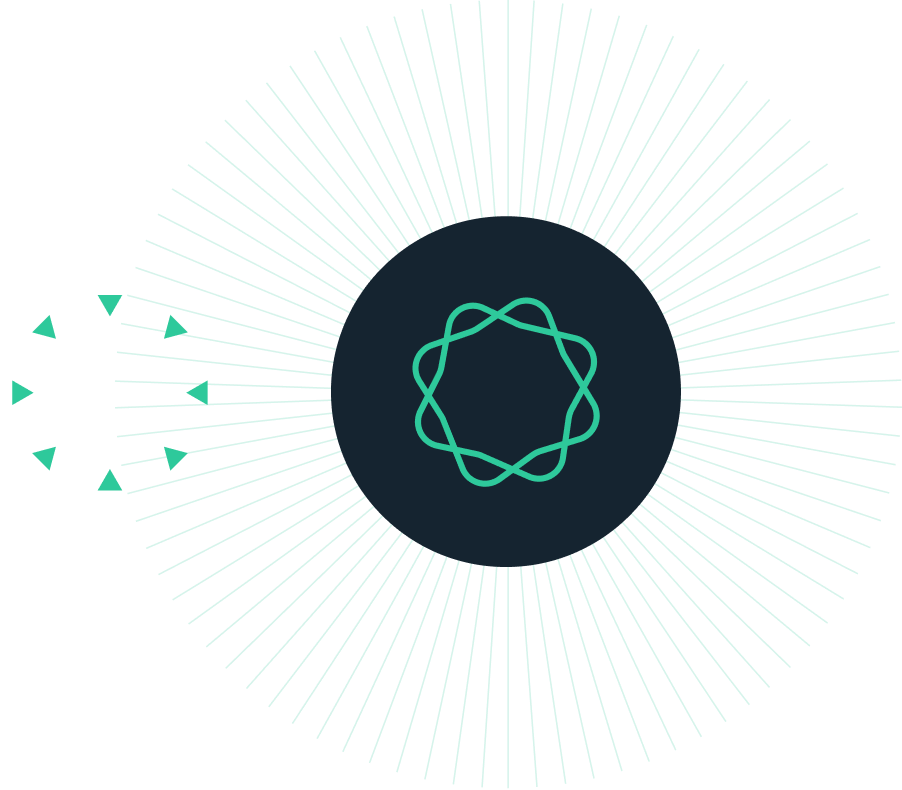

Scientific intelligence platform for AI-powered data management and workflow automation
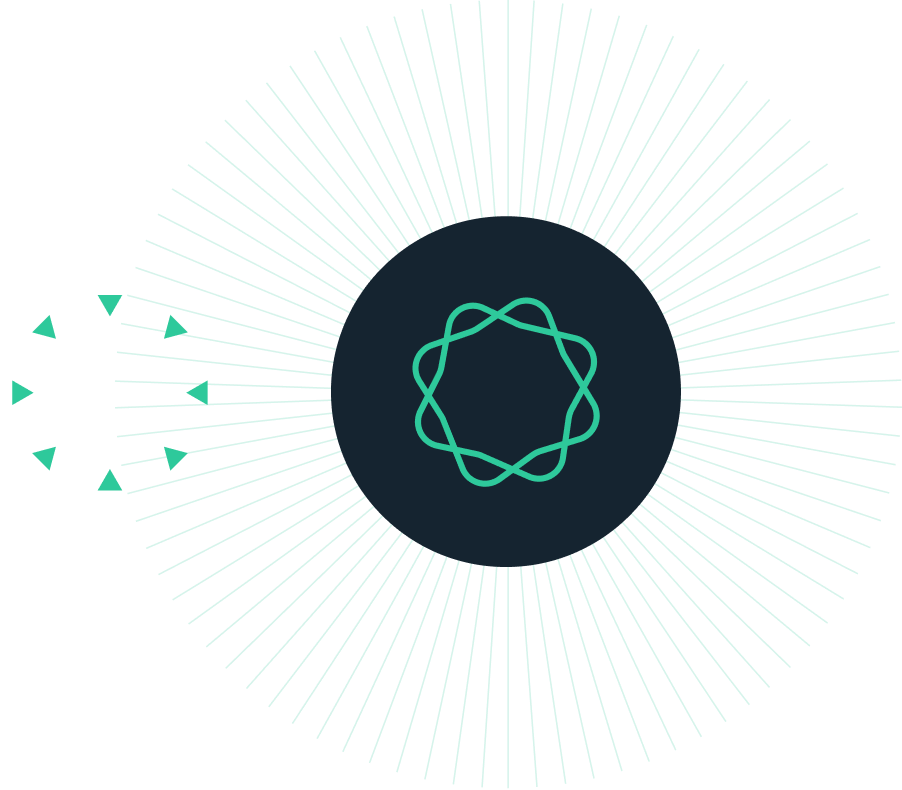

Scientific intelligence platform for AI-powered data management and workflow automation

Objective: We assessed the efficacy and safety of brodalumab, a human monoclonal antibody against interleukin-17 receptor A (IL17RA), in a phase 2, randomized, double-blind, placebo-controlled study involving patients with psoriatic arthritis.
Year: 2013
Source: New England Journal of Medicine
Link: http://www.nejm.org/doi/full/10.1056/NEJMoa1315231
Clinical Area: Rheumatology
| Sample Size Section in Paper/Protocol: |
|
“We determined that a sample size of 156 patients with a 1:1:1 randomization ratio would provide a power of more than 80% at a two-sided significance level of 0.05 (as calculated with the use of the chi-square test), assuming ACR 20 response rates of 50% in the Brodalumab 280-mg group and 23% in the placebo group at week 12.” |
Summary of Necessary Parameter Estimates for Sample Size Calculation:
| Parameter | Value |
| Significance Level | 0.05 |
| Expected Placebo Mean | 0.23 |
| Parameter 3 | 0.5 |
| Sample Size Per Group | 52 |
| Target Power (%) | >80 |
Step 1:
Select the table Compute Power or Sample Size for Two-Sample Chi-Squared Test from the Select Test Design & Goal window.
This is located under the Chi-Squared Test to Compare Two Proportions dropdown.
This can be done using the radio buttons or alternatively, you can use the search bar at the end of the Select Test Design & Goal window.
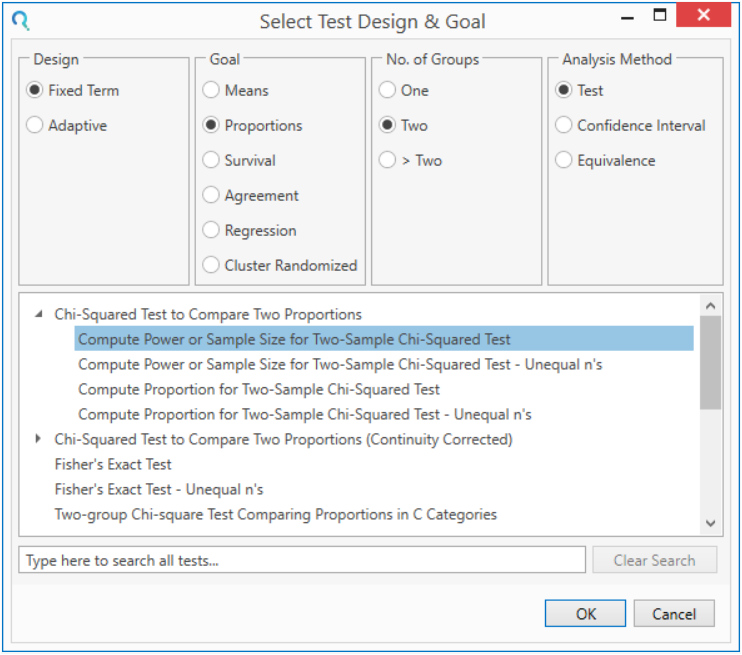
Step 2:
Enter the parameter values for power calculation taken from the study protocol.
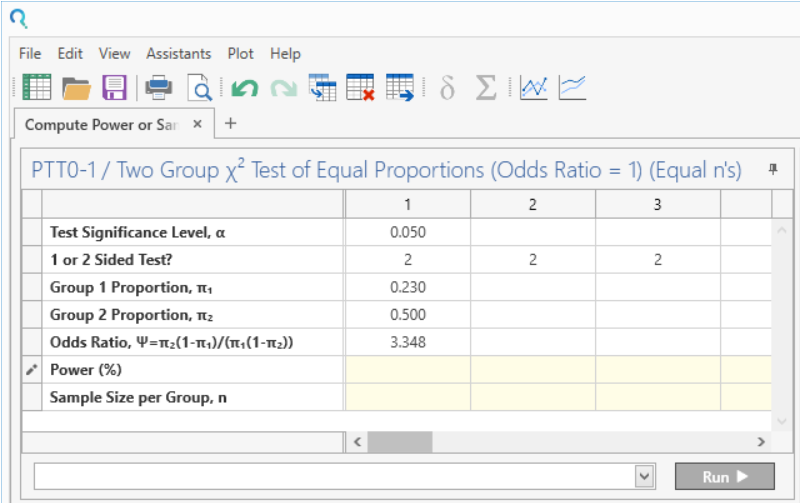
Enter the sample size of 52 per group as per study design.
Select calculate the power from the dropdown menu.
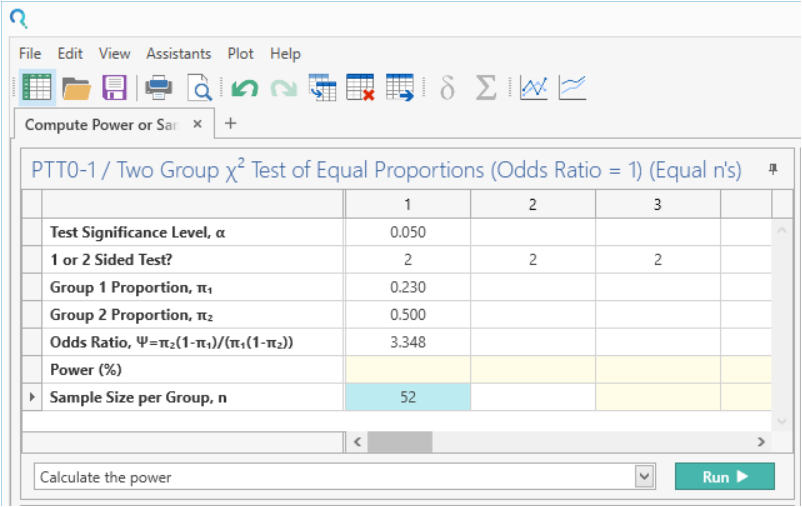
Step 3:
With the Sample Size per Group entered, select Calculate the power from the dropdown menu and click Run.
| This gives 80% power, as per the study design |
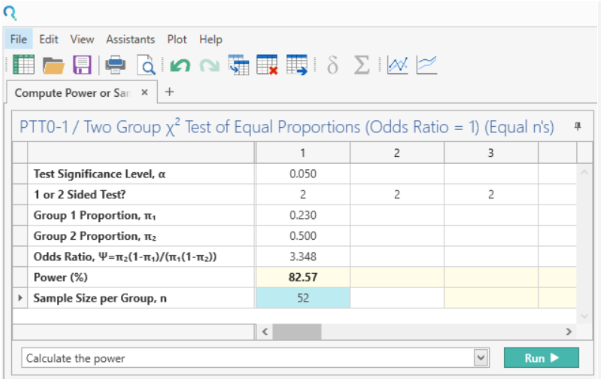
Step 4:
Once the calculation is completed, nQuery Advanced provides an output statement summarizing the results. It States:
| Output Statement: |
|
“A two group χ² test with a 5% two-sided significance level will have 82.57% power to detect the difference between a Group 1 proportion, π₁, of 0.23 and a Group 2 proportion, π₂ of 0.5 (odds ratio of 3.348) when the sample size in each group is 52.” |
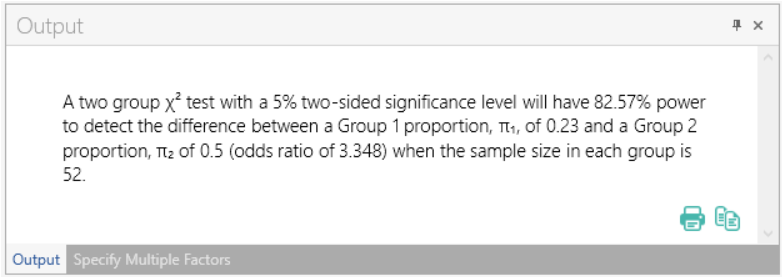
Copyright © Statsols. All Rights Reserved. Do Not Sell or Share My Personal Information. Privacy Policy .